
I recently had a chance to review an app called Kids Academy. As a mother to young learners AND as an elementary teacher, I think this app warrants children using their screen time minutes. The app provides engaging hands-on learning experiences for Preschool and Kindergarten aged children. Kids can learn through game-like play with many of the activities {yay for kids!}, but academics and early learning skills are at the core of each {yay for parents and teachers!}. Also, make sure to check out their free printable kindergarten worksheets!!
Here is some information provided by the sponsor:
The Preschool Education Center is an all-in-one educational app created for children and toddlers by the team at Kids Academy! With already over 10 million downloads worldwide, they have just released a long-awaited update to this amazing app! The app is designed to cover all aspects of early childhood education. Children learn about the alphabet, reading, writing, building vocabulary and even developing math skills. Based on the proven Montessori method, the Preschool Education Center app offers a number of fun games that help master essential learning skills through play, making learning fun!
The app is set up with three different performance levels, so you can choose which is best for your child. There are four sections that you can choose from to work on: READING, WRITING, MATH and LIBRARY. Within each section are a variety of activities.
To go straight to the source, enjoy a review from my 4-year old daughter:
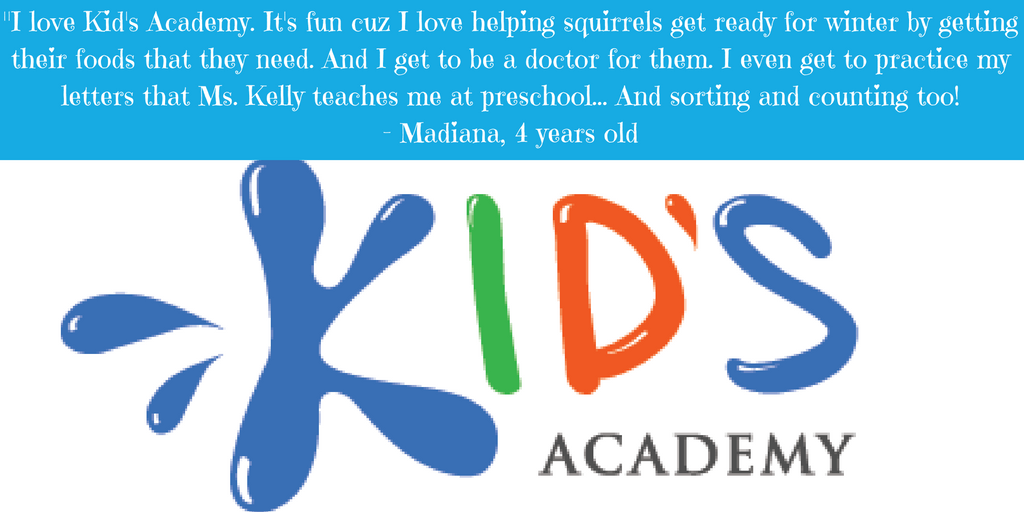
A few of my daughter’s favorites include:
- Education videos teaching nursery rhymes and songs
- Farmer’s Market matching game
- Fun Geometry to explore shapes
- Connect the Dot Counting

Connect-The-Dot-Counting helps with number order
There were a few bugs that I ran across while playing, but the Kids Academy representatives that I contacted were quick to troubleshoot with me and/or fix the issue in a timely manner. I would rate both the app and their customer service as high quality.
*BONUS IPAD TROUBLESHOOTING ADVICE*
One troubleshooting trick I was introduced to, though not at the direct fault of Kids Academy, is one I thought I would share with Ipad users. I learned if the mute button is locked, sound doesn’t work in some apps (while working in others). Namely, this affected the Kids Academy app. Once it is unlocked, sound worked fine… And I learned a new troubleshooting trick to help in the future.
{Sorting}
Sorting is one of the many Core Standards that is taught and practiced in Kids Academy. And it just so happens, it was my daughter’s favorite.
- One of the menu screens that allows the child to choose their activity.
- Sorting by size
- Sorting by size
- Sorting by color
- Sorting by seasons
- Sorting by seasons
How to get the Kids Academy App
If you are thinking about trying out this app, know that you have options. You can either subscribe (and be billed) monthly, or you can do an all-inclusive package that includes a one-time payment. This is downloadable on both Apple and Android devices. Head on over to either to check it out!
Extra Benefits
In addition to the app itself, you also get access to the following:
 Kids Academy YouTube Channel
Kids Academy YouTube Channel
- Kids Academy YouTube Videos
- Kids Academy YouTube Math Games
- Kids Academy YouTube Playlist
 Kids Academy Facebook Page
Kids Academy Facebook Page
- Kids Academy Facebook page
- Facebook “About” page
- Facebook “posts” page
 Kids Academy corresponding worksheets
Kids Academy corresponding worksheets
- Sorting / Counting
- Sorting / Categorizing
- Matching Shapes
 Kids Academy coloring pages
Kids Academy coloring pages
- The Three Little Pigs
- Thanksgiving Turkey
- Frosty the Snowman
 Kids Academy Email Updates with new and exciting features
Kids Academy Email Updates with new and exciting features

Is this Mojitos & Munchkins approved?

Special thanks to Kids Academy for allowing us to review this app. As always, all views and feedback is 100% honest and mine.








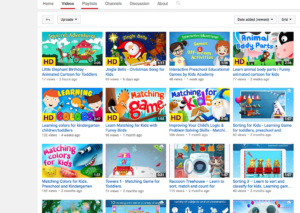
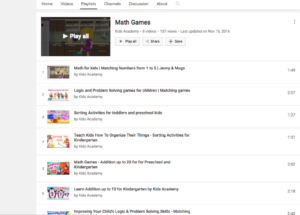
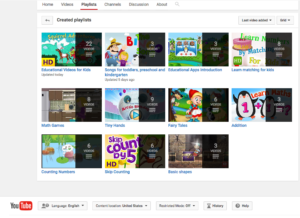







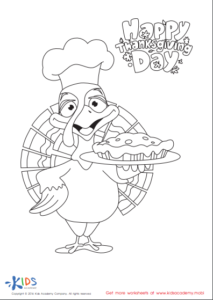
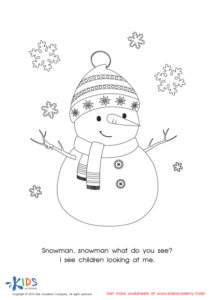





This one is really cool! My son learned a lot new using this app.
How did you contact them for support? I am having trouble getting in contact with anyone as the email I have for them keeps saying “address not found.” I am trying to set up a teacher account. Any help would be appreciated!